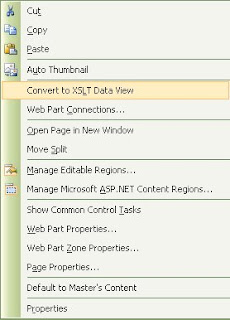Today I went to MSDN Seminar at Swissotel Le Concorde, Bangkok. The main topic is, as same as the Microsoft Innovation Days that I went, Software + Services. It sounds like it's the new trend of the software developing.
This is the summary of what I got today.
Ms.Patama Chantaruck, General Manager of Microsoft (Thailand) said that the current software industry focuses on the Hybrid approach between the 100% On-premise (Traditional IT) and 100% Host (Pure-play SaaS: Software as a Services).
For the example of the Microsoft's products, the services can be separated into three types:
- Building Block Services
Windows Live Platform
Silverlight Streaming
BizTalk Services
Virtual Earth - Attached Services
Exchange Hosted Services
Windows Update
Windows OneCare
XBOX Live - Finished Services
Dynamics CRM Live
Live Meeting
Hosted Exchenge
Hosted SharePoint
The First Topic: Office Business Application and VSTO
By Mr.Jirawat Padungkijanont, ISV Develop Evagelist
The Office Business Application is exactly the Ribbon, the Custom Task Pane, and the Form Region.
VSTO is the tool for developing the OBA solution. It was built in the Visual Studio 2008.
The Second Topic: Writing Secure Application Series
(I didn't participate.)
The Third Topic: Workflow in Microsoft SharePoint Products and Technologies 2007: Out-of-the-box and Creating Custom Workflow
By Mr.Noppawat Rujiratanaanant, Technology Specialist, Microsoft (Thailand),
Mr.Wichan Chuacharoensiri, VP of Professional Services, Indigy Co.,Ltd.
I can summarized from their parts that there are three types of Workflows (from low level of predefined structure to high)
- Out-of-the-box workflows by MOSS2007
- Custom Workflows / Sequential Workflows by MS Office SharePoint Designer 2007
- Workflow SDK or 3rd Party Solutions / Sequential & State Workflows by MS Visual Studio, K2.Net, AgilePoint BPMS, or Nintex