Friday, December 19, 2008
Let's Talk about .. Visual Studio 2003-Create SAP Web Service
The instruction to Create SAP Web Service
-Right Click at Your Project
-Click Add
-Click Add New Item
-Select Web Service
-Type Name: [Your Web Service Name].asmx
-Click OK
-In the .vb code, import the following libraries
[VB.Net]
Imports System.Web.Services
Imports System.Web.Services.Protocols
Imports System.ComponentModel
Imports System.Configuration
-Set
[VB.Net]
{system.web.services.webservice(namespace:=http://localhost/[Your Project]/[Your Web Service Name])> _
{system.web.services.webservicebinding(conformsto:=wsiprofiles.basicprofile1_1)> _
{toolboxitem(false)> _
-Declare and define SAP Connection String
[VB.Net]
Dim cs As String = System.Configuration.ConfigurationSettings.AppSettings("[Your SAP Connection String]")
-Declare Get SAP Connection Function
[VB.Net]
Private Function GetSAPConnection() As SAP.Connector.Connection
Dim objDest As New SAP.Connector.Destination
objDest.AppServerHost = System.Configuration.ConfigurationSettings.AppSettings("AppServerHost")
objDest.SystemNumber = System.Configuration.ConfigurationSettings.AppSettings("SystemNumber")
objDest.Client = System.Configuration.ConfigurationSettings.AppSettings("Client")
objDest.Language = System.Configuration.ConfigurationSettings.AppSettings("Language")
objDest.Username = System.Configuration.ConfigurationSettings.AppSettings("Username")
objDest.Password = System.Configuration.ConfigurationSettings.AppSettings("Password")
Return SAP.Connector.Connection.GetConnection(objDest)
End Function
-Create Your Function accoring to your SAP RFC like the example Hello World
Thursday, December 18, 2008
Let's Talk about .. Visual Studio 2003-Add SapConnectorProxy and Add Function Filter [R/3]
The instruction to add the SAP Connector Proxy
-Check out all project
-Create Folder of SapProxy (to put whatever it's automatically generated)
-Create Folder of SapClass (to put what you create yourself)
-Add New Item
-Select SapConnectionProxy (Note: you need to install SapDotNetConnector)
-Select SAPConnectorProxy
-Type name.sapwsdl
-Click OK
-Select Server Explorer
-Expand SAP
-Right click at Application Servers
-Click Add Application Server
-Type the Server Destination
-Type Username, Password, Client, and Language that are used to log on the SAP Server
-Check whether you can expand the Alphabetical and Hierarchical or not.
-If Yes, it's ok. But otherwise, set the properties with the following SPECIAL STEPS suggestions:-
SPECIAL STEPS
AppServerHost: [Your SAP Server name]
Client: [Your Client number]
DestinationType: Custom Logon Settings
Internal: SAP.Connector.Destination
AbapDebug: False
AppServerHost: [Your SAP Server name]
Client: [Your Client number]
HttpPath: /sap/bc/soap/rtc
HttpPort: 80
HttpProtocol: http
The instruction to Add Function Filter
-Right click at SAP->Application Servers->[Your SAP Server name]->Functions
-Click Add Function Filter...
-Type Name (to display in your Visual Studio)
-Type GroupFilter (which is your Function Group name you wanna filter)
-Click OK
Let's Talk about .. Visual Studio 2003-Create Web Application with virtual directory
The Instruction to Create Web Application with virtual directory
-Create folder
-Right Click at your folder
-Click Properties
-In Security tab, make sure you have the necessary permissions
-In Web Sharing tab, click Add
-Type the Alias
-In Access permissions, set Read and Directory browsing
-In Application permissions, set Scripts
-Click OK
-Enter IIS
-Right Click at Default Web Site
-New->Virtual Directory...
-Click Next
-Type Alias (as your set for your folder)
-Browse the directory (your folder of Step 1)
-Open Visual Studio 2003
-File->New->Project...
-Select Project Types: Visual Basic Projects or Visual C# Projects
-Select ASP.NET Web Application
-Type Location: http://localhost/[your alias]
-Type OK
Tuesday, December 9, 2008
Let's Talk about .. IIS-Settting Timeout
-Enter IIS Manager
-Right click at your website
-In Home Directory tab, click Configuration button
-In Options tab, set the ASP script timeout in seconds unit
Monday, December 8, 2008
Let's Talk about .. MOSS2007-Modify blocked file list
The instruction to modify blocked file in MOSS
-Log in to MOSS Server
-Go to Central Administration
-Go to Operation Tab
-In Security, click Blocked file types
-Then, you can add/remove file extension(s).
Thursday, December 4, 2008
SQL Server 2008 & Application Compatibility
SQL Server 2008 provides a trusted, productive, and intellisent data platform that enables you to run your most demanding mission-critical applications, reduce time and cost of development and management of applications, and deliver actionable insight to your entire organization.
Yesterday I participated SQL Server 2008 & Application Compatibility seminar at Microsoft (Thailand) presented by Mr.Chulladej Aramsri.
I summarized this seminar as the following information..
SQL Server 2008 Upgrade Technical Value Proposition
Minor change:-
-Data/Backup Compression or even transaction by DB Server resource (Needs more CPU)
-TDE: Transparent Data Encryption by creating encrypted key which one of the easy ways is certificate (Needs more CPU)
-Resource Governor (Uses memory and CPU)
-Filtered Indexes / Statistic-Query Optimizer
-Auditing for database, object, and schema level (no coding) but it needs space for audit logs
-Reporting Services e.g. cube in many partitions and in many servers
Moderate Application:-
-Policy Based Management i.e. it can register as group of servers
-Performance Data Collection (PDC) which is a data warehouse to collect all database data for example, cube usage (SQL Profiler needs more time to process)
-Enhanced data and time, we can select only date or time. And there is new data type, Datetime2, which keeps in nanosecond unit
-New SQL commands and Intellisense in SQL Studio
- Sparse Column, it will not keep the column whose value is null, thus it needs less disk storage
-Service Broker Enhancements-SSIS/SSRS/SSAS Enhancements: For SSRS, no needing of web server
Significant Application:-
-Spatial Support: it can keep Geographic data
-File Stream Support: it can keep unlimited size of file stream depended on your hardware
-Hierachy data type
-CDC (Change Data Capture) and Change Tracking
-LINQ Support: LINQ is a new computer language that makes developers do connection easier.
-Entity Framework Support
-ADO.Net (Only Data Services Support)
Develing on Vision
1.Enterprise Data Platform e.g. Nasdax
2.Beyond Relation
3.Dynamic Development
4.Pervasive Insight
ImprovePerformance:-
-PDC
-Backup
-Partition
-Star Join
-Plan Guides
-Minimally Logged Insertion
Scalability:-
-Up to 64 bit CPU and 1 TB RAM
-Scale out by Data Dependent Routing, Service Broker, and Peer-to-peer replication
-Table Locked Escalation
-File Stream
-Data Compression
Availability:-
-"Hot-Add CPU", which was Hot-Add Memory in SQL Server 2005. Anyway, users has to log off, then log in after adding the CPU.
-Auto Page Repair in Database Mirroring
-Improve Online Operation, for example, Online Restore
Security:-
-Extensible Key Management
Managiability:-
-Policy-based Management
Resource Governor:-
-Control COU and Memory
It reduces Support Costs since Policy, Data Collection, and Plan Guide & Validation
What's new
-T-SQL:- -MERGE command (aka UPSERT)
-Table-Valued Parameter
-Row Constructors
-Change Data Capture
-Peer-to-peer: Graphic design
-Extensive Key Management
-Report Designer Client (GUI like Office 2007)which is called Report Builder 2.0
-TABLIX (=Table + Matrix) Dynamic number of columns-Data Minding: drill-through to structure
New Market for SQL Server 2008
-Build location-aware Application
-Build Occasionally Connected System
-Expand Content Management Solution
Important Trends
1. Consolidation
2. Virtualization (SQL Server 2008 supports 100%)
3. Data in the Cloud
Upgrade Methodology
Identify requirement
1. SQL Server Edition
2. HCL (Hardware Consideration List) Run Upgrade Advisor
3. Perform Application Compatibility Testing
What's not in SQL Server 2008
-Undocumented system stored procedure
-Virtual Cube
-DUMP/LOAD database
-Backup with TRUNCATE ONLY
-Some are deprecated
e.g. Notification Services
More info..SQL Server 2008
TechCenter
http://technet.microsoft.com/sqlserver
SQL Server 2008 Developer Center
http://msdn2.microsoft.com/sqlserver
Wednesday, October 8, 2008
Let's Talk about .. Visual Studio 2005-Reporting Services: Show 0.00 format
Wednesday, September 24, 2008
Let's Talk about .. SQL Server 2005-How to convert datetime to date string
[SQL]
CONVERT(varchar, CONVERT(datetime, convert (datetime, convert (varchar, datecol, 101), 101) ), 100)
Monday, September 22, 2008
Let's Talk about .. Visual Stuido 2005-Error The timeout period elapsed prior to obtaining a connection from the pool
P'Beer told me that this problem is normally the result of our forgotten coding. We usually use SQLHelper to connect to the database. Inside SQLHelper, there are many methods. We often use ExecuteReader and forget to close the connection. This method doesn't automatically close the connection, because it returns object as SqlDataReader which has to open the connection while it's reading. Thus we have to close by ourselves, otherwise, the connections will stuck inside the pool til max pool size. In fact, dot net provides a garbage collector to collect the unused connections, however, we may have to wait for an hour. Therefore, the best way to do is closing connection everytime we finish execute reading.
[VB.Net]
Dim dr as SqlDataReader = SqlHelper.ExecuteReader(ConnectionString, CommandType.StoredProcedure, ”StroreProcedureName”, SqlParameter())
If dr.Read() Then
‘Do something
End If
dr.close()
As you see, we don't close the connection directly, but SqlDataReader instead since by colsing SqlDataReader, it closes the connection automatically.
Special Thanks to P'Beer Adisorn for this knowledge.
Monday, July 21, 2008
Let's Talk about .. Visual Stuido 2005-Open new window
This is how to redirect to new page.
response.write("");
Let's Talk about .. SQL 2005-Summation
[SQL]
Select sum (A+B) As Summation
,C
Group By A,B,C
Wednesday, July 9, 2008
Let's Talk about .. MOSS 2007-Permission Read VS View Only
View Only: we can see only page but some documents cannot be seen
Tuesday, July 8, 2008
Let's Talk about .. SQL Server 2005-Cast variable type
[SQL]
Declare @CurrentYear as varchar(4)
set @CurrentYear = Cast(@NextYear as decimal(18,3))-1
Friday, July 4, 2008
Let's Talk about .. Visual Studio 2005-Show Currency Format
[VB.Net]
NumberResult.Text = String.Format("{0:N}", 111.11)
CurrencyResult.Text = String.Format("{0:C}", 222.22)
,and the second method..
[VB.net]
Dim Value As Decimal = 3333.33
NumberResult.Text = String.Format("{0:#,#.###}", Value)
CurrencyResult.Text = String.Format("{0:$ #,#.##}", Value)
Thursday, July 3, 2008
Let's Talk about .. SQL Server 2005-Case..When
[SQL]
SELECT Product_ID
, Sample =
CASE Word
WHEN 'A' THEN 'Apple'
WHEN 'B' THEN 'Banana'
WHEN 'C' THEN 'Coconut'
ELSE 'Panda' END
, Description
FROM Production.Product
Wednesday, July 2, 2008
Let's Talk about .. Visual Stuido 2005-Currency format in Grid view
- Since I use a grid view to show my data, it shows the numeric data without comma and currency symbols. Thus, I searched the method and found that this website provides the solution to me http://forums.msdn.microsoft.com/ja-JP/vbgeneral/thread/88d1abd8-9a37-4f55-ac4d-52a82e14c46f/
The solution is adding HtmlEncode="False" and DataFormatString="{0:c} in to the code.
For example,
Tuesday, June 17, 2008
Let's Talk about .. SAP SummIT 08

Today I was assigned from my Team Executive to participate the SAP User Group Forum 08 or SAP SummIT 08 at Queen Sirikit National Convention Centre, Bangkok. The concept is Business Beyond Boundaries.
Blueprint to a Billion Company
One program that I think it's very interesting is 7 Essentials of Blueprint to a Billion Company by Mr.David G. Thomson who wrote Blueprint to a Billion.
I summarized from what he said.. The Blueprint company is a company that makes revenue over a billion dollars. Well, and the seven essentials are...
- Create & Sustain a breakthrough Value Preposition
For example, Starbuck, it's benefit = Product + Location + Experience - Lessons from Top CEOs
- Grow in mature, not emerging market
For example, Starbuck, Nike, etc.
- Stay close to customers
- with Suppliers - Marquee Customer
Marquee Customers = Product Customer x Value Proposition Shaper x Lighthouse reference - Leverage Big Brother Alliance
For example, (I'm not sure if I remember correctly) Yahoo! and AT&T - Become Master of Exponential Returns
- Management Inside and Outside Leadership
- Board: Comprised of Essential Experts
Most Blueprint companies have 5 or more essentials. However, only the essentials are not enough, the company has to invest in the infrastructure, too.
Bridging the gap between HR Requirements and Technology
I also joined the Breakout Session of Bridging the gap between HR Requirements and Technology by Mr. Michael Custers, Vice-President of NorthgateArinso Co.,Ltd.
He said that today global challenge consists of..
- Demographics
- Talent Management
- Continuous Change
- HR/Business Allignment
Therefore, what we should do are the HR Transformation Study and HR Roadmap.
- As Is: Collecting Data Model
- To Be: Service Delivery Model
- Enhanced user: Experience Through Tierred Service
For example, Tier 0 is the website
Monday, June 16, 2008
Let's Talk about .. SQL Server 2005-Count the number of items from many sets of select
[SQL]
select count(*)
from(select .......)
UNION(select .......) Table_Name
Note: you've to specify the Name (Table_Name) after the last select.
Monday, June 9, 2008
Let's Talk about .. SQL Server 2005-Manage Transaction
This is the example of managing transaction that I found from http://www.4guysfromrolla.com/webtech/080305-1.shtml
[SQL]
BEGIN TRANSACTION
[your process]
IF @@ERROR <> 0
BEGIN
ROLLBACK
RETURN
END
COMMIT
Wednesday, June 4, 2008
Let's Talk about .. Visual Stuido 2005-Features
- AJAX (Asynchnous JavaScript and XML), while Visual Studio 2003 retrieve the data via the XMLHttpRequest object.
- Master Page/Detail Concept.
- Theme/Skin which is also included CSS.
Thursday, May 29, 2008
Let's Talk about .. SQL Server 2005-Convert AD to BD
[SQL]
convert(varchar(4), year(AD_Date) + 543)
+ '-' +
convert(varchar(2),month(AD_Date))
+ '-' +
convert(varchar(2), day(AD_Date))
as BD_Date,
Friday, May 23, 2008
Let's Talk about .. Visual Stuido 2005-Function Get DataTable or variable from SQL2005 Stored Procedure
Public Shared Function GetDataTableByValueAAndValueB(ByVal ValueA As String, ByVal ValueB As String) As DataTable
Dim ds As New DataSet
Dim SqlParam As SqlParameter() = Nothing
addParameter(SqlParam, "@ValueA ", ValueA)
addParameter(SqlParam, "@ValueB", ValueB)
Helper.SqlHelper.FillDataset(ConnectionString _
, CommandType.StoredProcedure _
, "spPBG_Trn_TrackingList_GetDataTableByValueAAndValueB" _
, ds _
, dtName _
, SqlParam)
Return ds.Tables(dtName(0))
End Function
[VB.Net]
Public Shared Function GetResultByValueAAndValueBAndValueC(ByVal ValueA As String, ByVal ValueB As String, ByVal ValueC As String) As Integer
Dim SqlParam As SqlParameter() = Nothing
addParameter(SqlParam, "@ValueA", ValueA)
addParameter(SqlParam, "@ValueB", ValueB)
addParameter(SqlParam, "@ValueC",ValueC )
Dim dr As SqlDataReader = Helper.SqlHelper.ExecuteReader(ConnectionString, CommandType.StoredProcedure, "GetResultByValueAAndValueBAndValueC", SqlParam)
If dr.Read() Then
Result = (Helper.ConvertHelper.NullToNothing(dr("Result")))
End If
Return Result
End Function
Wednesday, February 20, 2008
Let's Talk about .. InfoPath 2007-Display the Current User in the form
Itay Shakury's article, InfoPath - Get the current user without writing code : http://blogs.microsoft.co.il/blogs/itaysk/archive/2007/04/05/InfoPath-_2D00_-Get-the-current-user-without-writing-code.aspx
This article suggests to get the current username via the web service UserProfileService at
http://ServerName/_vti_bin/UserProfileService.asmx
Let's Talk about .. Visual Studio 2005-String Compare in VB.Net
"[string1]".ToString() = "[string2]"
Let's Talk about .. SQL Server 2005-mySQLConnection
mySqlConnection = New SqlClient.SqlConnection("Data Source=[myServerName];Database=[myDatabaseName];Integrated Security=false;User ID=[username];Password=[password]")
Integrated Security:
True = No need username&password
False = Need username&password
Tuesday, February 19, 2008
Let's Talk about .. MOSS2007-Where is the Virtual Directories?
Monday, February 18, 2008
Let's Talk about .. InfoPath 2007-Error Request for the permission of type 'System.Data.SqlClient.SqlClientPermission failed
- In the desing mode, click menu Tools.
- Click Form Options...
- Select Category Security and Trust.
- Check out the Automatically determine security level.
- Check Full Trust.
- Create the Certificate.
- Select that Certificate.
- Click OK.
Then, when you open the form, you have to trust this certificate for the first time of using the form.
Friday, February 15, 2008
Let's Talk about .. InfoPath 2007-Hide the Control
- Double click at the control.
- ClickDisplay Tab.
- Click Conditional Formatting Button.
- Click Add Button.
- Set the condition and check Hide this Control.
Note: some control can't be set as hide this control, but it can be set as Read-only.
Tuesday, February 12, 2008
Let's Talk about .. InfoPath2007-Customize Insert Item
- Double click at Repeating Table tab, below the repeating table.

- The Repeating Table Properties appears on screen. You can remove the check box of Show insert button and hint text to hide the Insert button. And you can click at Customize command to modify the Table command.

- In the Table command, you can add, remove, and change the command for that repeating table.

Let's Talk about .. InfoPath 2007-Let's Start
P'Tum suggested us to learn more about InfoPath at the MSDN InfoPath Training : http://msdn2.microsoft.com/en-us/library/bb267336.aspx
Thursday, February 7, 2008
Let's Talk about .. SQL Server 2005-Foreign Key
The instruction about how to create the Foreign key
- Right click at which column attribute you want it to be a foreign key.
- Click Relationships.

- Click Add in the Foreign Key Relationships.
- Click the ... button.

- Select the table and the attribute to be a foreign key.
Tuesday, February 5, 2008
Let's Talk about .. VisualStudio 2005-Working with Visual SourceSelf 6.0
The Instruction about how to add solution to SourceSelf's source control
- After creating the project or web site, click Add Solution to Source Control.

- Type Username, Password, and select database.

- Type the project name.

- Click Yes.

- Then, your solution is in Source Control. You have to check out to edit what you want.
Friday, February 1, 2008
Let's Talk about .. MOSS2007-Business Data Catalog
Business Data Catalog is the new feature of MOSS 2007 that serves us to be able to enable MOSS 2007 surfaces with business data from SAP, or other LOB application, with minimal coding.
Again, it's just my begining time. I just study about it from the msdn
More info at http://msdn2.microsoft.com/en-us/library/ms551230.aspx
Saturday, January 19, 2008
Let's Talk about .. Accenture Technology Vision-Top Technology Trends 2007-2012
- Virtualized Infrastructure
This kind of technology still continues the growth rate. I understand that virtualezed infrastructure is subset of discrete distance. The purpose of it is to abstract the infrastructure and architecture. Since the average usage of server is underutilized, thus the way of sharing the processor calculation is the better way. For example, the Google Server farm in Oregon, Amazon Web Service, etc.
However, if we talk about cluster, the cluster still work for the virtualized infrastructure since the cluster is above it. - Standards-based Intel-operatibility &
- Process Orchestration
Now: Point-to-point integration
Tomorrow: Web-service based integration & Process Orchestration
They compared this issue with the car manufactory,
Manufactured: Original VW Beatle
Assembly: Original Fiat Panda
Platform: many cars
The platform is the most simplified standardization.
It is good to mix many services to create the new process since we don't have create the new whole process everytime.
5 Major Technology enablers behind SOA (Service oriented architecture)
1. Web Services XML, SOAP, UDDI
2. Enterprise Services Bus (ESB)
3. Business Process Orchestration (Transaction Manager)
4. Business Activity Monitoring
5. Service Registry (and/or repository)
There are 4 phases of implamentation:
Phase 4: Industrialized SOA
Phase 3: Mission Critical
Phase 2: Tactical Implementation
Phase 1: Organize & Strategies
If we have to start new SOA project, we should start at Phase 2.
Else if we have essential existing systems, we should start at Phase 3.
For more info, they suggested to visit the Tarpon Experiment at https://collaboration.accenture.com/display/TRPN/Home - Adaptive Enterprise Intelligence
Since the volume of ERP data increses everyday, Adaptive Enterprise Intelligence is the better technology to solve this problem.
Today: Analyze data silos & produce report
Tomorrow: Holistic view of data plus process adaptation
The example tool is predictive equipment such as Expect oriented programming which is the program that uses sensor to look out whether it reaches the expectation or not.
The current largest report company is MicroStrategy. - Fluid Collaboration &
- Enterprise Mobility
The trend will be changed from work alone to different time and different place. The tools that support this issue are E-mail, IM, conference call, etc. For example, HP Halo, Jazz, etc. - Web 2.0
It is the power of mess contribution over the internet. The example is the linkage of MS Popfly, Pipes, Lifo, Linked In, Facebook, YouTube, Flickr, Blogger, and Google Map.
RIP (Risk Internet Application) is the web application that have feature and function of traditional desktop application. For example, Yahoo Finance, etc.
AJAX (Aynchronous Javascript and XML), it makes no need of page reloading, but it runs the server in background.
Adobe Flash and Flex
Windows Presentation Foundation - Industrialized System Development
It's tool to support trend 1-7. Software environments are evolving from IDEs -> ADM -> CDEs. CDMs make many people be able to develop program as team.
Friday, January 18, 2008
Let's Talk about .. SharePoint Designer 2007-Style of List Body
font-size:20pt;
font-family:tahoma,sans-serif;
}
is the style to modify the font of the list body.
Monday, January 14, 2008
Let's Talk about .. Word 2007-Different odd-and-even header and footer
The instruction about how to create the different odd-and-even header
- After creating the new document, go to Insert Tab->Header.
- Select any type of the header you want.
- Tick the Different Odd & Even Pages.
- Your odd and even pages are different.

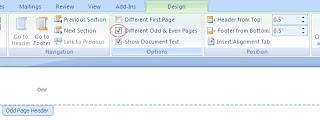
Saturday, January 12, 2008
Let's Talk about .. K2 Blackpearl
Blackpearl. I've never use the product of K2 before, but since my works are
involving with SharePoint, thus I was assigned to listen this presentation.
K2 Blackpearl comes with the concept "It's Simple" and "Workflow was just the
Beginning".

In the past, K2 2003 is known as the workflow engine, but the new version,
Blackpearl, is the Platform. By default, its port is 5555.
The new concept that is used in the Blackpearl is "Building Blocks". The
concept that comes to serve the end users. Blackpearl separates the users into
3 types:
- Users of SharePoint or the business end users: it provides the simplest
method. The users can draw diagram if they has permission. If we compare it with the using of SharePoint Designer, it easier since it's just drag-and-drop
to make workflow. - Users of Visio: Users can use Visio to draw the diagram. The new object can be assigned the value to make Blackpearl know what that object is before
creating the workflow. - Users of Visual Studio or developers: Users can use Visual Studio 2005 to
develop the workflow. K2 can be kept in Visual SourceSafe.
Anyway, by creating workflow with Blackpearl, whatever method you use, you can get the source code of it to further develop by Visual Studio 2005.
Users are suggested to create the "Smart Object" Server with the concept of
the Building Block. By this concept, it's simply since all items that are
created can be reused. The Smart Object is the abstract class for representing
the business entity for entire Blackpearl. It consists of Properties and
Method.
K2 Blackpearl is easy to execute since it conceals into MOSS. The users do not
feel different when using Blackpearl.
In Blackpearl's workflow, it provides function Delegate. It makes us be able
to decentralize our work. For example, when the Executive approver receives
the task to approve a lot of documents, he can assign some works to other
people. And he is able to set the permission of that people, too.
We can set the number of slot of the approvers. For example, some documents
may need only 50% of approvers to approve.
Blackpearl provides the K2 Web Designer for users to create and modify
workflow on web, i.e., only web browser is the requirement. However, this
function works for only MOSS2007.
Creating workflow with Blackpearl extends the concept of workflows that are
created by SharePoint Designer that the workflow does not only set
specifically to only one library, but it can be shared to many library but
upon to the user who has been set the permission to use.
When the workflow starts, the task of approve will be kept in 2 place: K2 Work
Space and (MOSS) Task.
In this new version, K2 Rom is SourceCode.Workflow.Client
For the Service Object, the users have to programe themselves, however, K2
provides the SDK to develop it.
The advantage of the K2 Blackpearl Smart Object
- You have to create once.
- It can be used to generate report via Report Designer.
- It's based on ADO.net.
- It provides Microsoft InfoPath 2007 Integration to allow access Smart
Object without coding. For MOSS2007, it uses Business Data Catalog to access the Smart Object.
Friday, January 11, 2008
Let's Talk about .. MOSS2007-Task E-mail is not sent
The instruction
- Go to the setting of Task.
- Click Advance setting.
- Click Off at the E-mail notification.
- Click OK.
- Click Advance setting (again).
- Click On at the E-mail notification.
- Click OK.
