- Virtualized Infrastructure
This kind of technology still continues the growth rate. I understand that virtualezed infrastructure is subset of discrete distance. The purpose of it is to abstract the infrastructure and architecture. Since the average usage of server is underutilized, thus the way of sharing the processor calculation is the better way. For example, the Google Server farm in Oregon, Amazon Web Service, etc.
However, if we talk about cluster, the cluster still work for the virtualized infrastructure since the cluster is above it. - Standards-based Intel-operatibility &
- Process Orchestration
Now: Point-to-point integration
Tomorrow: Web-service based integration & Process Orchestration
They compared this issue with the car manufactory,
Manufactured: Original VW Beatle
Assembly: Original Fiat Panda
Platform: many cars
The platform is the most simplified standardization.
It is good to mix many services to create the new process since we don't have create the new whole process everytime.
5 Major Technology enablers behind SOA (Service oriented architecture)
1. Web Services XML, SOAP, UDDI
2. Enterprise Services Bus (ESB)
3. Business Process Orchestration (Transaction Manager)
4. Business Activity Monitoring
5. Service Registry (and/or repository)
There are 4 phases of implamentation:
Phase 4: Industrialized SOA
Phase 3: Mission Critical
Phase 2: Tactical Implementation
Phase 1: Organize & Strategies
If we have to start new SOA project, we should start at Phase 2.
Else if we have essential existing systems, we should start at Phase 3.
For more info, they suggested to visit the Tarpon Experiment at https://collaboration.accenture.com/display/TRPN/Home - Adaptive Enterprise Intelligence
Since the volume of ERP data increses everyday, Adaptive Enterprise Intelligence is the better technology to solve this problem.
Today: Analyze data silos & produce report
Tomorrow: Holistic view of data plus process adaptation
The example tool is predictive equipment such as Expect oriented programming which is the program that uses sensor to look out whether it reaches the expectation or not.
The current largest report company is MicroStrategy. - Fluid Collaboration &
- Enterprise Mobility
The trend will be changed from work alone to different time and different place. The tools that support this issue are E-mail, IM, conference call, etc. For example, HP Halo, Jazz, etc. - Web 2.0
It is the power of mess contribution over the internet. The example is the linkage of MS Popfly, Pipes, Lifo, Linked In, Facebook, YouTube, Flickr, Blogger, and Google Map.
RIP (Risk Internet Application) is the web application that have feature and function of traditional desktop application. For example, Yahoo Finance, etc.
AJAX (Aynchronous Javascript and XML), it makes no need of page reloading, but it runs the server in background.
Adobe Flash and Flex
Windows Presentation Foundation - Industrialized System Development
It's tool to support trend 1-7. Software environments are evolving from IDEs -> ADM -> CDEs. CDMs make many people be able to develop program as team.
Saturday, January 19, 2008
Let's Talk about .. Accenture Technology Vision-Top Technology Trends 2007-2012
Friday, January 18, 2008
Let's Talk about .. SharePoint Designer 2007-Style of List Body
font-size:20pt;
font-family:tahoma,sans-serif;
}
is the style to modify the font of the list body.
Monday, January 14, 2008
Let's Talk about .. Word 2007-Different odd-and-even header and footer
The instruction about how to create the different odd-and-even header
- After creating the new document, go to Insert Tab->Header.
- Select any type of the header you want.
- Tick the Different Odd & Even Pages.
- Your odd and even pages are different.

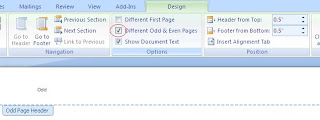
Saturday, January 12, 2008
Let's Talk about .. K2 Blackpearl
Blackpearl. I've never use the product of K2 before, but since my works are
involving with SharePoint, thus I was assigned to listen this presentation.
K2 Blackpearl comes with the concept "It's Simple" and "Workflow was just the
Beginning".

In the past, K2 2003 is known as the workflow engine, but the new version,
Blackpearl, is the Platform. By default, its port is 5555.
The new concept that is used in the Blackpearl is "Building Blocks". The
concept that comes to serve the end users. Blackpearl separates the users into
3 types:
- Users of SharePoint or the business end users: it provides the simplest
method. The users can draw diagram if they has permission. If we compare it with the using of SharePoint Designer, it easier since it's just drag-and-drop
to make workflow. - Users of Visio: Users can use Visio to draw the diagram. The new object can be assigned the value to make Blackpearl know what that object is before
creating the workflow. - Users of Visual Studio or developers: Users can use Visual Studio 2005 to
develop the workflow. K2 can be kept in Visual SourceSafe.
Anyway, by creating workflow with Blackpearl, whatever method you use, you can get the source code of it to further develop by Visual Studio 2005.
Users are suggested to create the "Smart Object" Server with the concept of
the Building Block. By this concept, it's simply since all items that are
created can be reused. The Smart Object is the abstract class for representing
the business entity for entire Blackpearl. It consists of Properties and
Method.
K2 Blackpearl is easy to execute since it conceals into MOSS. The users do not
feel different when using Blackpearl.
In Blackpearl's workflow, it provides function Delegate. It makes us be able
to decentralize our work. For example, when the Executive approver receives
the task to approve a lot of documents, he can assign some works to other
people. And he is able to set the permission of that people, too.
We can set the number of slot of the approvers. For example, some documents
may need only 50% of approvers to approve.
Blackpearl provides the K2 Web Designer for users to create and modify
workflow on web, i.e., only web browser is the requirement. However, this
function works for only MOSS2007.
Creating workflow with Blackpearl extends the concept of workflows that are
created by SharePoint Designer that the workflow does not only set
specifically to only one library, but it can be shared to many library but
upon to the user who has been set the permission to use.
When the workflow starts, the task of approve will be kept in 2 place: K2 Work
Space and (MOSS) Task.
In this new version, K2 Rom is SourceCode.Workflow.Client
For the Service Object, the users have to programe themselves, however, K2
provides the SDK to develop it.
The advantage of the K2 Blackpearl Smart Object
- You have to create once.
- It can be used to generate report via Report Designer.
- It's based on ADO.net.
- It provides Microsoft InfoPath 2007 Integration to allow access Smart
Object without coding. For MOSS2007, it uses Business Data Catalog to access the Smart Object.
Friday, January 11, 2008
Let's Talk about .. MOSS2007-Task E-mail is not sent
The instruction
- Go to the setting of Task.
- Click Advance setting.
- Click Off at the E-mail notification.
- Click OK.
- Click Advance setting (again).
- Click On at the E-mail notification.
- Click OK.
